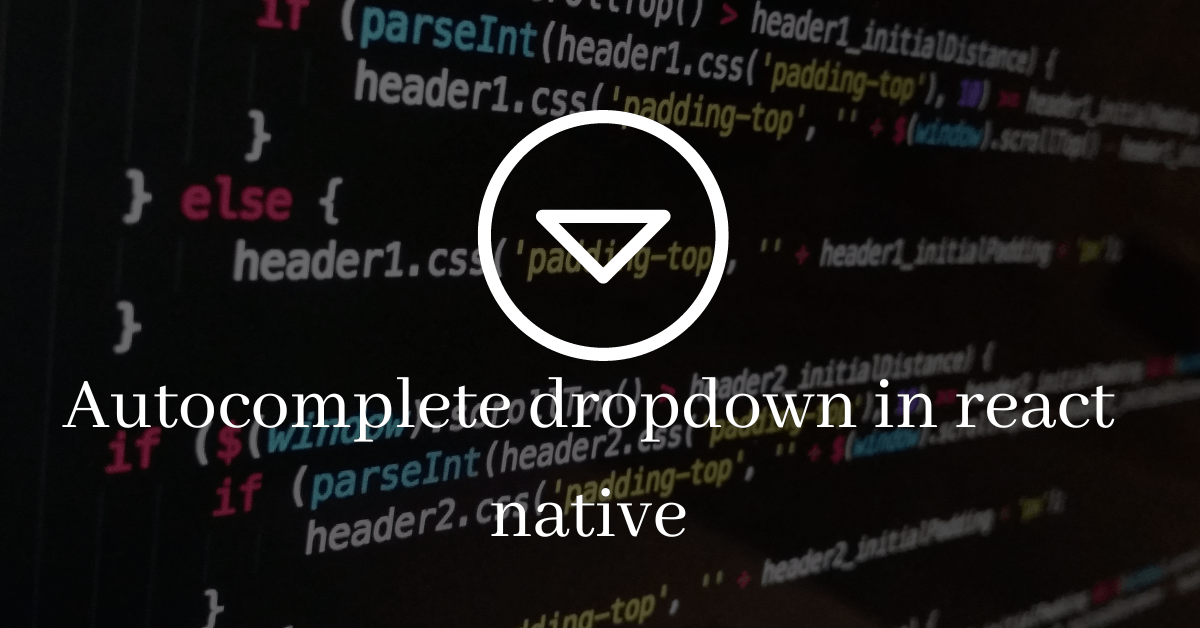
Autocomplete dropdown in react native
you want to give the autocomplete feature to your app than you are at right place. I tried different library of this but all have a lots of issues, the one which i find useful i am gonna tell you today.
If you want to give search functionality in your mobile application like, when user is typing in search box then we can show matched result in dropdown so user can choose. This is must use feature in all the list components.
Install React Native AutoComplete Dropdown
for npm
npm install --save react-native-autocomplete-dropdownfor yarn
yarn add react-native-autocomplete-dropdown
After that this library needs some dependency for running
first one is react native vector icons install it and configure it properly in your app.
yarn add react-native-vector-icons
Usage of React Native AutoComplete Dropdown
import { AutocompleteDropdown } from 'react-native-autocomplete-dropdown';
const [selectedItem, setSelectedItem] = useState(null);
<AutocompleteDropdown
clearOnFocus={false}
closeOnBlur={true}
closeOnSubmit={false}
initialValue={{ id: '2' }} // or just '2'
onSelectItem={setSelectedItem}
dataSet={[
{ id: '1', title: 'Alpha' },
{ id: '2', title: 'Beta' },
{ id: '3', title: 'Gamma' },
]}
/>;dataSet must be array of object with id and title
Props
- dataSet: array of object
- initialvalue: initial id
- debounce: give waiting time in ms
- suggestionsListMaxHeight: max height of list
- direction: direction of list to up and down
- position: relative or absolute
- bottomOffset: for calculate dropdown direction
Events
onChangeText, onSelectItem, onOpenSuggestionsList, onChevronPress, onClear, onSubmit, onBlur, onFocus, renderItem, controller
Styling props
containerStyle, rightButtonsContainerStyle, suggestionsListContainerStyle : ViewStyles
suggestionsListTextStyle: TextStyles
React Component props
ChevronIconComponent, ClearIconComponent, EmptyResultComponent, InputComponent
some important boolean props
- loading: current loading state of list
- useFilter: if you want to use filter than make it true
- showClear: for showing clear button
- showChevron: open and close button
- closeOnBlur, closeOnSubmit, clearOnFocus
Other Props
emptyResultText, textInputProps, flatListProps